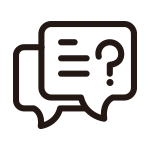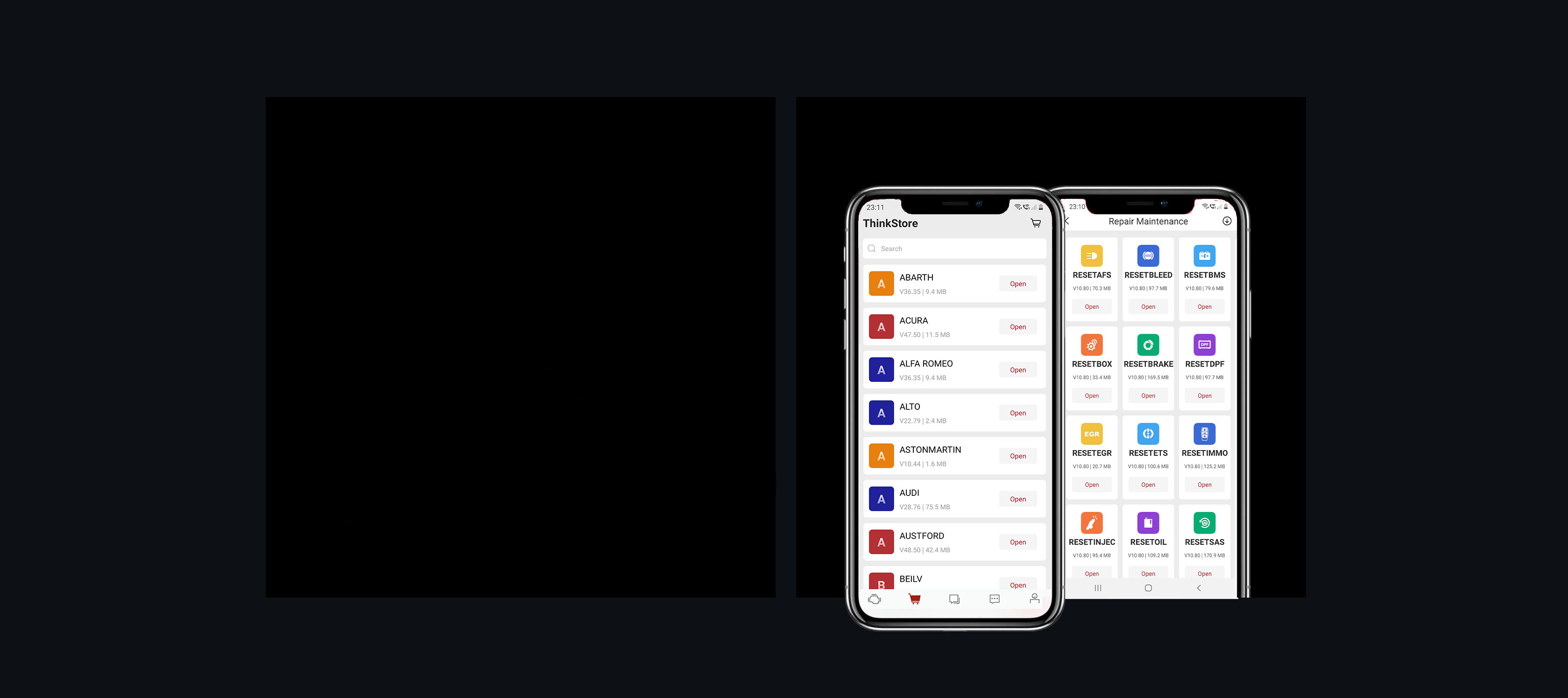
We remove the limits by only selling the ThinkDiag Pro so you will get access to all the 115 passenger car brands (Including Tesla) and the 15 maintenance functions with TWO years software updates.

We are located in the United Kingdom and are proud to be the largest European based distributor of the THINKDIAG. As a result of us being UK based, we work similar hours to our customers. Enabling fast dispatch of orders and quick responses to emails giving our customers a huge advantage.
The THINKDIAG is an automotive diagnostic tool with professional-grade functions that is manufactured by Launch, it is both powerful and affordable. The THINKDIAG turns your android smartphone into a diagnostic tool that is comparable only to garage grade OBD2 diagnostic tools but at a fraction of the cost.
The THINKDIAG is a complete game changer as it enables you to perform an abundance of professional-grade diagnostic functions on your vehicle through your cars OBD2 port, from just your Android or iOS smartphone though a bluetooth connection. The impressive functionality of the THINKDIAG includes; Reading and clearing enhanced manufacturer fault codes, special functions, maintenance functions, actuation tests and live data graphing. We unlock the full protential of the device as the version purchased from ourself has all the car brands and maintenance software included so you will not be restricting youself into using the device on just one car make.
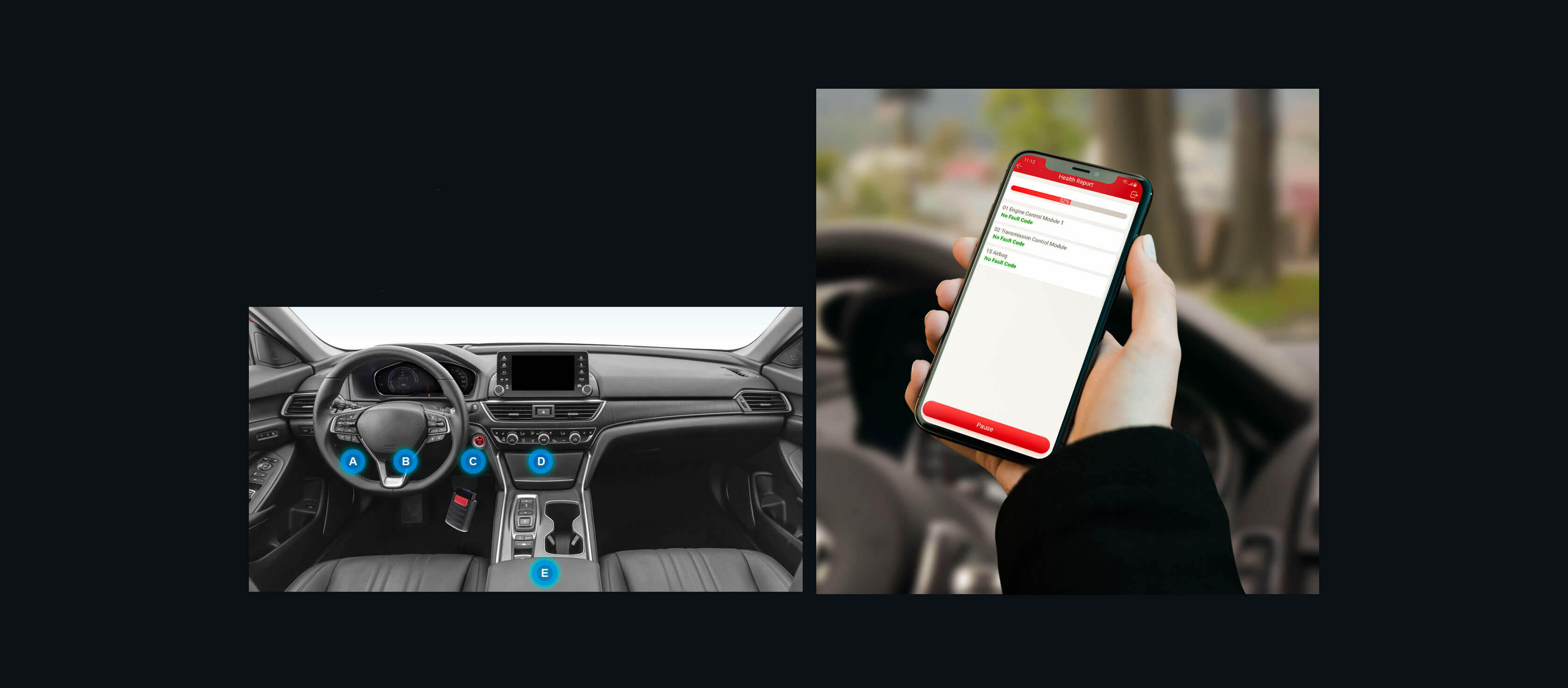
- Select All Systems Full Functions Diagnosis.
- Read vehicle's information automatically, or select the brand from the many options available within the app.
- Start communicating with ECU, scanning fault codes.
- Select function to use depends on your needs (special functions, actuation tests, clear codes, etc.)
- Generate a diagnostic report.
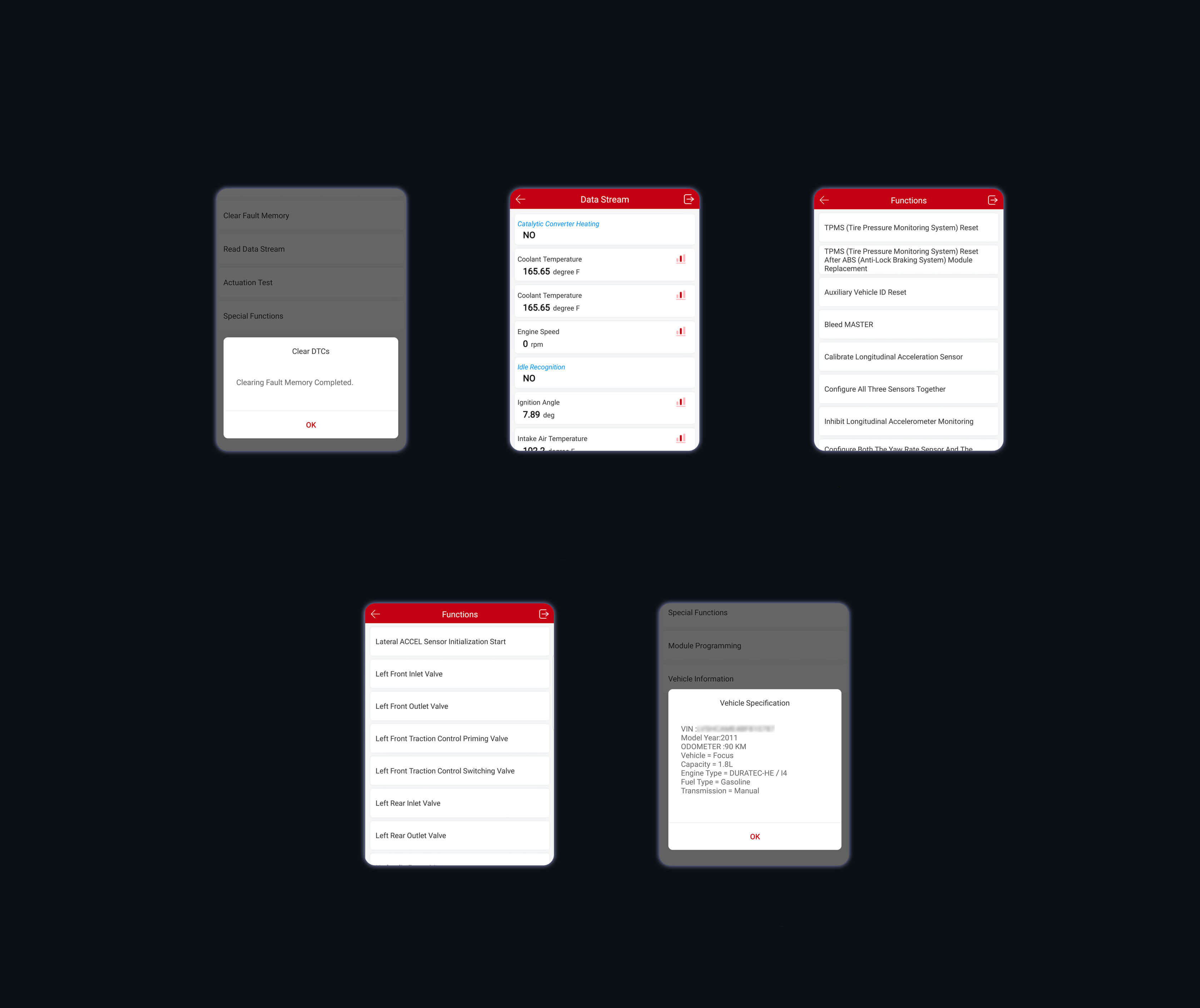
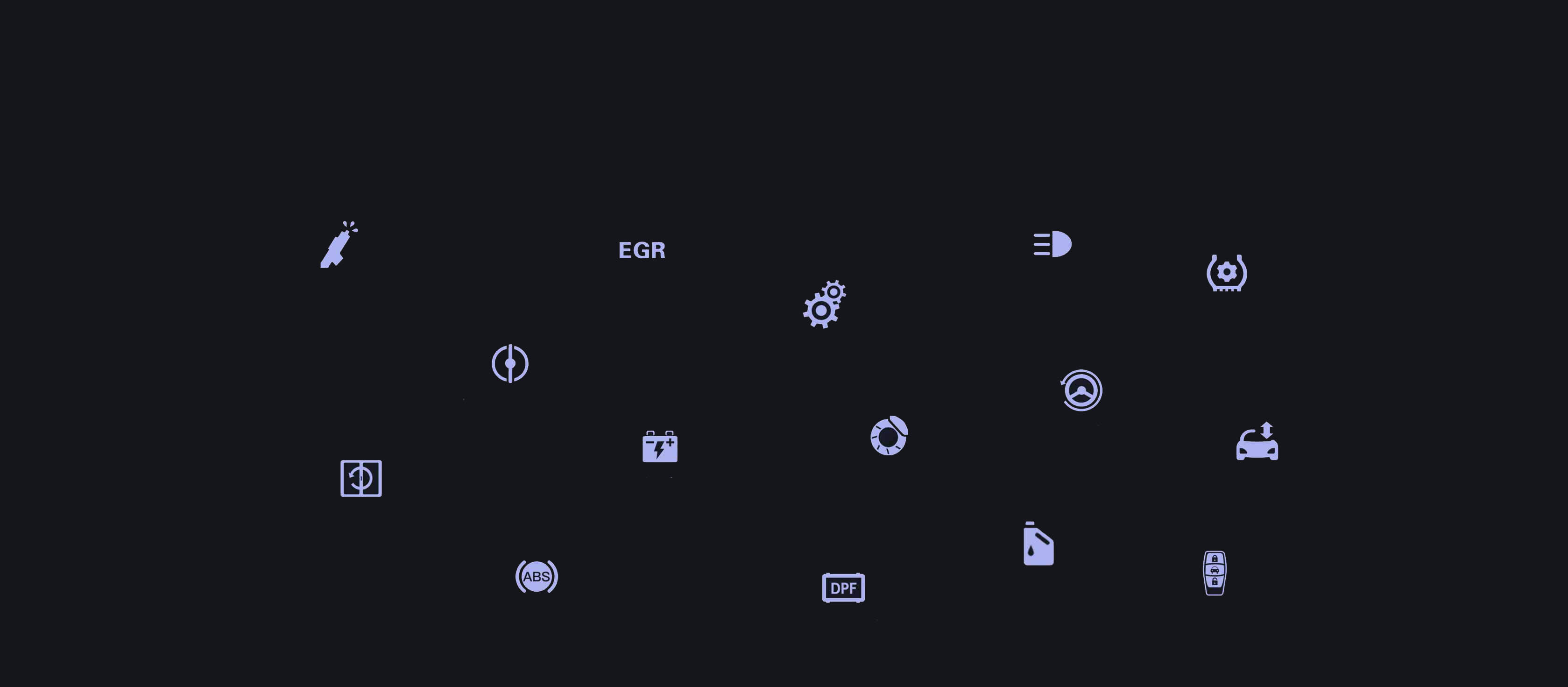
The THINKDIAG has 15 maintenance functions with the sole intention being to enable convenience by saving time, so logically they are based on the most thought after and desired special functions. Maintenance functions described in a simplistic way are a shortcut that avoids the need of having to access the car brand software to then have to navigate to the correct module to view the special functions. Depending on the make model and year of the vehicle there can be hundreds of special functions spread across the relevant modules in the vehicle and although it is inevitable that many will need to accessed in this way it is beneficial to have to common special functions in the form of quick to access resets.

The ThinkDiag OBDII adapter has received many positive reviews we're often contacted by customers with postive feedback regarding how the ThinkDiag performs when compared to their other diagnostic tools that they either own or have used before. The reasons for the positive feedback can vary from customer to customer but the we are often told that the Thinkdiag scanner is better than what they thought it would be with the feedback normally praising the special functions, maintenance functions or the device being able to read and clear codes that there other tools can't. It always puts a smile on our face when we receive emails with feedback of our product exceeding our customers expectations.
We are never surprised by the positive comments we receive because we believe that the ThinkDiag speaks for itself, it is not to be underestimated, it's an incredible device. We believe all Car owners and mechanics alike should all consider buying the ThinkCar ThinkDiag as it is a vital piece of kit to keep in your glove box or toolbox. Previously, your only option was to either buy an expensive device or a cheap fault code reader that did not have all the relevant functionalities, especially on the newer models of car. Before the Thinkdiag, the ThinkCar 1S device was released but this did not have bi-directional control massivly limiting the device, preventing it from performing actuation tests and many special functions. Often, you’d still need to rely on garages with expensive diagnostic equipment to find out what is wrong with your car. Think Car learnt from this and they learnt well, the release of Thinkdiag changed everything giving customers the bi-directional control they required, the maintenance functions and the special functions. You can get a professional device that is bi-directional that also uses the Launch Software at an affordable price.
Cover’s Up To 115 Major Vehicle Manufacturers
ThinkDiag Covers up to 115 vehicle manufacturers in the market, and keeps updating adding new brands in all the time.
ABARTH
ACURA
ALFA ROMEO
ALTO
ASTON MARTIN
AUDI
BEILV
BENTLEY
BMW
BMWHC
BQWW
BQZZ
BRILLIANCE
BUGATTI
BUICK
BYD
CADILLAC
CHANGAN
CHANGCHENG
CHANGHE
CHBUICK
CHCADILLAC
CHCHEVROLET
CHERY
CHEVROLET
CHRYSLER
CH SUZUKI
CITROEN
DACIA
DAEWOO
DAIHATSU
DFHONDA
DFNISSAN
DFPEUGEOT
DODGE
FERRARI
FIAT BRAZIL
FIAT
FORD AUS
FORD EURO
FORD USA
FOTON
FUKANG
FUQI
GM BRAZIL
GM
GMSA
GQMITSUBISHI
GZHONDA
HAFEI
HAIMA
HBQC
HCBMW
HOLDEN AUS
HONDA
HUAYANG
HUIZHUNG
HYUNDAI
INFINITI
IRKIA
ISUZUJP
IVECO
JACTY
JAGUAR
JEEP
JIANGHUAI
JIAO
JINLONG
JMC
KARRY
KIA
LAMBORGHINI
LANCIA
LANDROVER
LANDWIND
LEXUS
LIFAN
LINCOLN
LIUWEI
LUXGEN
LYNKCO
MAHINDRA
MARUTI
MASERATI
MAYBACH
MAZDA
MERCEDES
MINI
MITSUBISHI
NISSAN
OPEL
PERODUA
PEUGEOT
PORSCHE
PROTON
QOROS
RENAULT
ROLLS ROYCE
SAAB
SAICMG
SAICROEWE
SAIPA
SEAT
SGM
SHUANGHUAN
SKODA
SMART
SOUEAST
SPART
SPRINTER
SSANGYONG
SUBARU
SUZUKI
TATA
TOYOTA
VAUXHALL
VAZ
VENUCIA
VW
VOLVO
The ThinkDiag enables near OE level diagnostics including Code Reading/Clearing, Actuation Tests, Live Data and Special Functions. The available special functions vary depending on the make model and year of your vehicle, they also vary between iOS and Android as Android is always updated first. For the most up to date software, we recommend using the device with an Android smartphone. The Thinkcar team in partnership with launch keep improving the makes of car that the thinkcar obd ii devices support, they do this via releasing updates in the app. The updates also increase the car brands different models that are covered and improve the already supported models by adding more functionality or newer years of manufacturer. Coverage does deppend on make model and year, not every function is possible to work on every vehicle so please always contact us to double check.
- Identify VIN Information automatically meaning there is no need to input your VIN manually. This will allow you to identify the vehicle and other relevant information saving you time.
– Portable, strong and advanced diagnostic tool that fits in your pocket unlike bulky diagnostic tools, but not lacking the features. Thinkdiag is a powerful tool offering advanced features and functions which until recently were only available in tools costing thousands.
– Enhanced tests for full electronic control system (examples ABS SAS SRS).
– Actuation tests allow you to test each system actuator for example lights, windows, wipers plus many more to help identify malfunction causes.
– Special functions Performs special actions to your car model or system of 115 car brands that are specific to each car brand. For example, DPF Regeneration and Steering Angle Sensor Reset.
– Unrestricted Full OBDII and EOBD functions for full system scans. Helping you to make informed car maintenance decisions and avoid spending unnecessary service fees.
– Live data stream reads your vehicle's live data and displays graphing. Which gives you a visual comparison of multiple real-time data to better understand your car.
– Bidirectional functions enables you to communicate with ECU to send and receive information within the ThinkDiag app on your smartphone, including vehicle operation data.
- Downloadable Diagnostic Report is a full report of the vehicle that you could share digitally or it could be printed for your customer. It can also be used for your own reference whilst doing repairs.
- Software Subscriptions. The all brand Thinkdiag Pro offers you 2 years full access to all brands and resets across the entire app.
- Maintenance Functions Software. There is a vast array of maintenance software which you will automatically have full access too. Having the Thinkdiag Pro means, you will have full access to all the maintenance software and brand software.
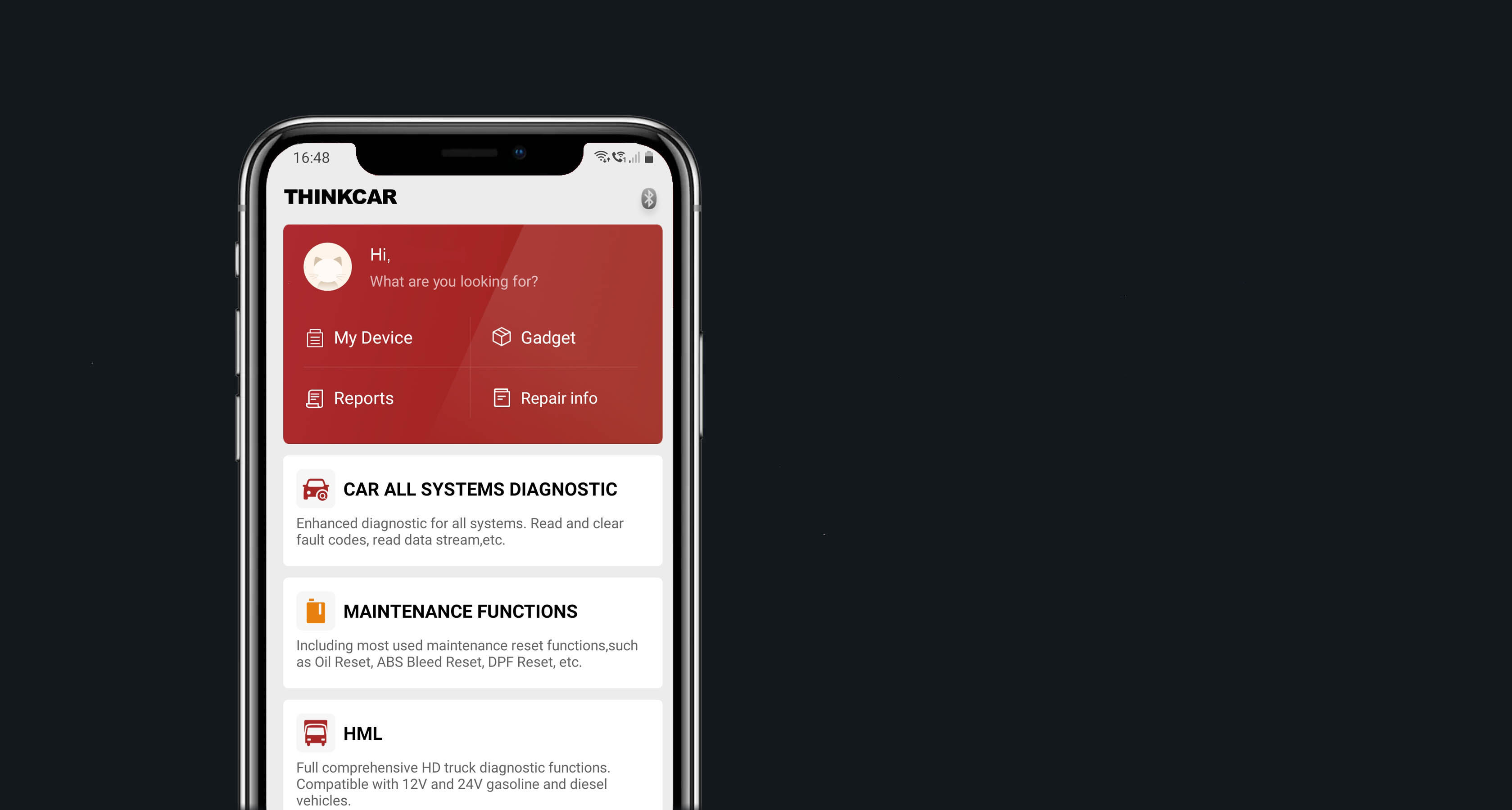
Efficient and convenient Anytime, anywhere diagnostic access in your pocket. Comprehensive functions include Full System Diagnostics, On-Board Diagnostics and Maintenence Functions.
You have the choice within the app to find your car via the Auto-Vin scan tool, or you can choose your brand via all systems. For convenience, we also have a separate section specifically for your maintenance functions.
All you need is your phone, the thinkdiag and a internet connection to be able to diagnose your vehicle faults. You can even review your previous diagnostic reports at a later date via the app.
Curvey Eggshell Design Appearance Not Just Good Looking
Adopt two colour die technology to crease an intergrated body, curve design dody radian will be more durable, which can deal with all kinds of use scenarios. Metal Shrapnel blind insert can also be handy.

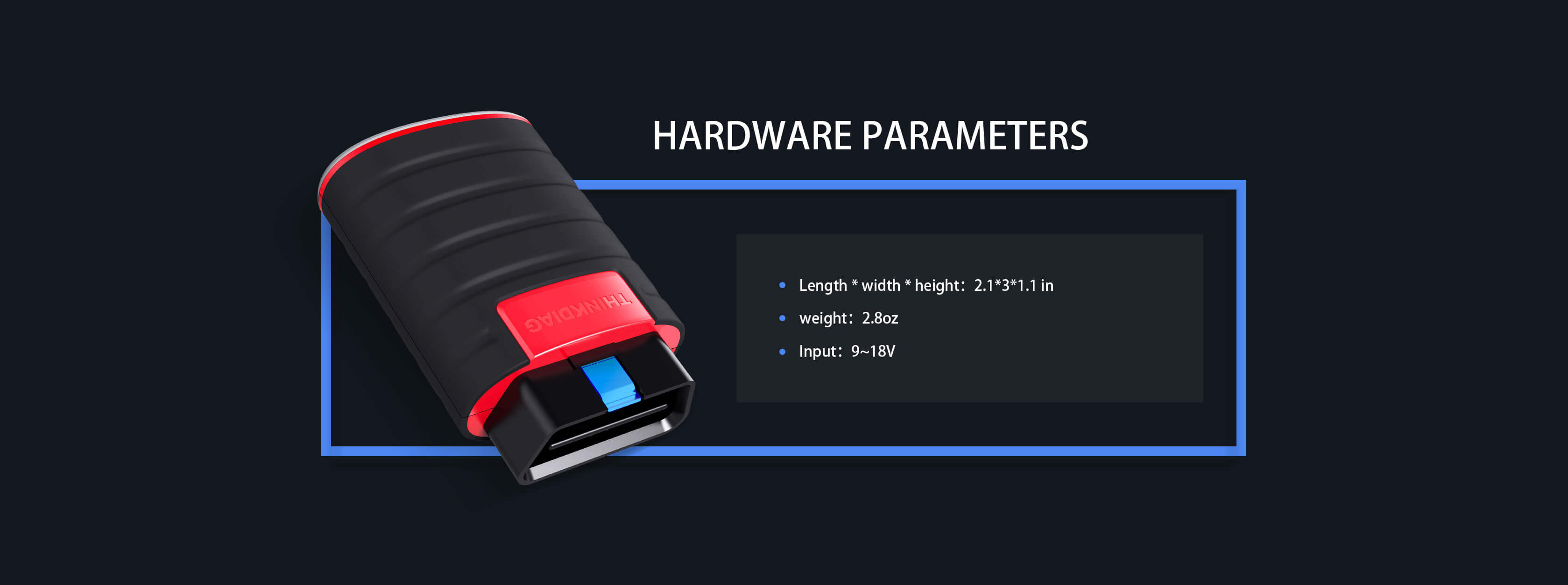
Thinkdiag is one of the trading names of Premium Diagnostics Ltd with the Registered office address - Premium Diagnostics LTD, 86-90, Paul Street, London, England, United Kingdom, EC2A 4NE
- Customer Services Email: Sales@thinkdiag.co.uk
- Emma (Director) Email: Emma@thinkdiag.co.uk